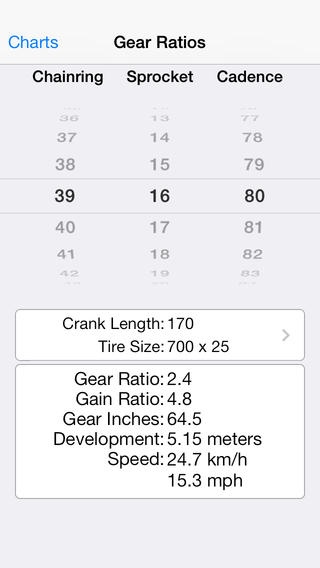Bike Gears 1.7
Continue to app
Paid Version
Publisher Description
Bike Gears is designed for cycling enthusiasts to calculate common gear ratio values: gear ratio, gain ratio, gear inches and development. It's a great tool for bike builders, mechanics, road, mountain, cyclocross or BMX riders and racers. Use this clean, intuitive, native-app interface to get a quick view of common ratios, or create and share gear charts based on chainring, sprocket, crank length and tire size parameters. Select a pedaling cadence to calculate bike speed (in both km/h and mph) for a given gear and tire size combination. Save gear charts for later reference or share them by email. Gear charts also let you see redundancies in gear combinations and experiment with new combinations to find a set of gearing that works best for your riding style. You can also see bike speed for each gear combination at a set cadence. Make apples to apples comparisons between bikes using normalized ratios that correct for differences in crank lengths or tire sizes. Use built-in tire size presets or specify a custom tire size for ratio calculations. Bike Gears supports chainrings with 10-90 teeth and rear sprockets with 8-50 teeth and up to 12 cogs on the cassette. Even if you don't have a 12-cog cassette, use the extra fields to compare cassette options in one chart.
Requires iOS 7.0 or later. Compatible with iPhone, iPad, and iPod touch.
About Bike Gears
Bike Gears is a paid app for iOS published in the Health & Nutrition list of apps, part of Home & Hobby.
The company that develops Bike Gears is Bootstrap Apps. The latest version released by its developer is 1.7.
To install Bike Gears on your iOS device, just click the green Continue To App button above to start the installation process. The app is listed on our website since 2011-07-25 and was downloaded 6 times. We have already checked if the download link is safe, however for your own protection we recommend that you scan the downloaded app with your antivirus. Your antivirus may detect the Bike Gears as malware if the download link is broken.
How to install Bike Gears on your iOS device:
- Click on the Continue To App button on our website. This will redirect you to the App Store.
- Once the Bike Gears is shown in the iTunes listing of your iOS device, you can start its download and installation. Tap on the GET button to the right of the app to start downloading it.
- If you are not logged-in the iOS appstore app, you'll be prompted for your your Apple ID and/or password.
- After Bike Gears is downloaded, you'll see an INSTALL button to the right. Tap on it to start the actual installation of the iOS app.
- Once installation is finished you can tap on the OPEN button to start it. Its icon will also be added to your device home screen.